Not Sure About The Latest Technology?We Can Help!
Ask a member of the NTConnections team any technology question you have
Fill out the form to the right.
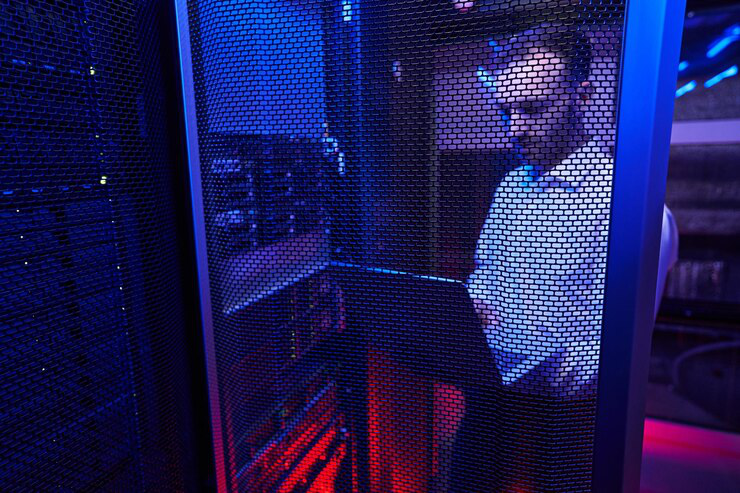
The protection of the information we use every day in internet activities is essential. This necessity is primarily due to the intense virtual activity, from lessons, telework, entertainment, music collection, photos, and other vital documents. Here, we will show you how to back up your data with our Cloud Data Backup in Sterling, making it easier for you to protect these critical documents.
With every passing day, protecting essential documents online is becoming easier. We can backup your data locally on CDs and external drives. However, due to the volume of data, we recommend online backup services because of the several advantages. Besides, you can access information from wherever you are. Furthermore, our cloud data backup in Sterling protects your information from any malware attacks.
If you plan to back up to the Cloud, you can back up one computer’s information and the entire system. Backing up all the data on a computer can sometimes be quite complicated and is even a solution that does not need to be done by many people. The following is a list of files to help you with your backup.
Personal files have documents, spreadsheets, photos, music, and videos. It is recommended that you back up user-generated Cloud files that you want to keep.
In the event of a problem with Windows, it can be restored using “System Restore or Complete Factory Restore,” which will restore the entire system to its previous state. In both cases, there is no need to back up anything manually.
The applications you work with can take up several gigabytes and be easily installed. Subsequently, it is best to back up the configuration files that allow the applications to be unique to each user. If you need to reinstall an application, replace the installation files after downloading the latest copy from your preferred website.
The downside is that not all applications store the configuration files in the same place. In some cases, the data is stored directly in the installed folder of the application, others are stored in the user folder, and others are stored in the AppData folder of the system. Each user must choose which file to back up from each frequently used application based on the above.
Our cloud data backup in Sterling adapts to the specific requirements of the users. We have described the features of our different Cloud Backup packages to meet your expectations:
Why backup with us in Sterling?
Our Cloud Data Backup in Sterling backs up all your computer data online. The data to be backed up is compressed and encrypted, so it is confidential. They are sent over the Internet to our servers to give you maximum security. We duplicate them in another location.
Your data may be out of the business environment, but there is no reason to worry. Data is pre-encrypted with a unique key. That way, anyone who doesn’t know the encryption key will never access the content.
In the event of a catastrophe, to ensure the availability of your data, the external copy is replicated to a different data center. The backup will remain available and safe in a disaster outside your business.
At Ntconnections, we install data on multiple computers simultaneously, each configuration. Manage everything over the Internet and from the same account, whether servers or workstations, at no extra cost.
Our Cloud data backup sterling is one of the best Cloud Backup services due to the high efficiency of our data center, which is why it is considered one of the safest on the planet. Moreover, our Cloud data Backup, Sterling is ISO certified and has firewalls and SIEM and IDS / IPS technology.
Similarly, the data information sent to the server where the electronic backup (SSL/TLS) and the data itself (AES 256-bit) are stored can only be interpreted when a key is available, i.e., encrypted.